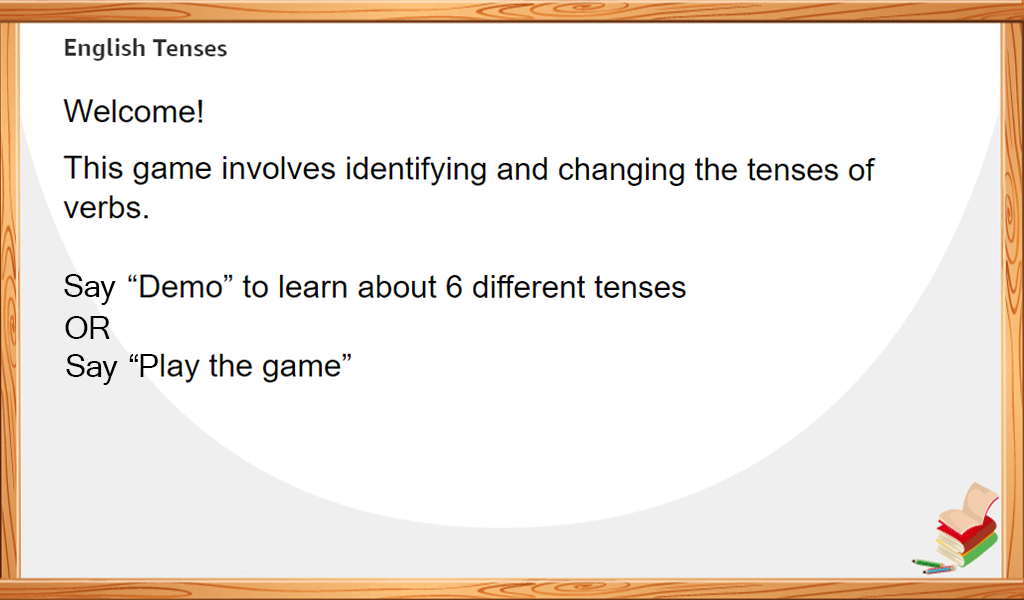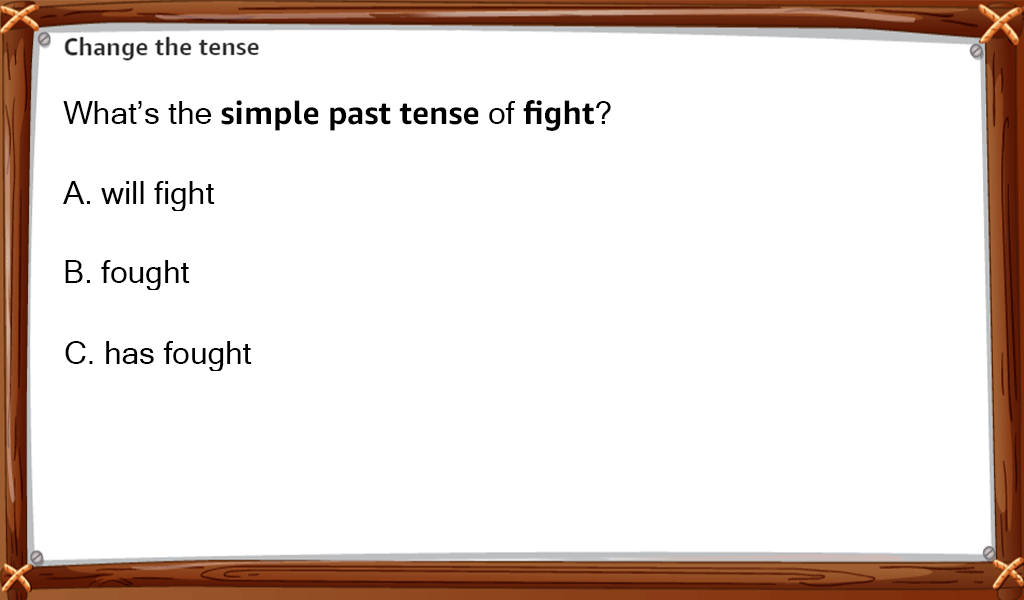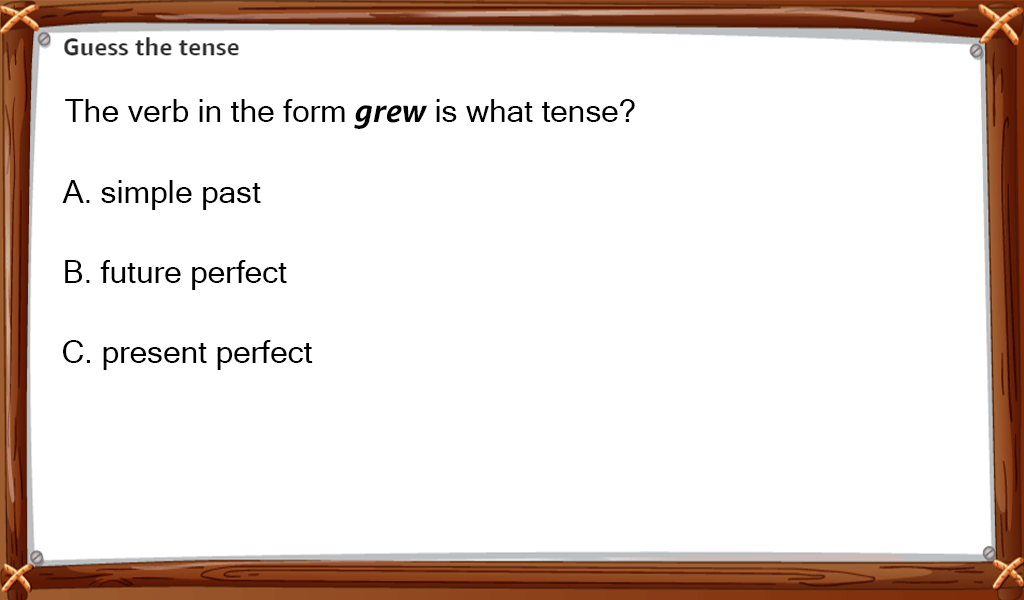English Tenses
Developed by VOGO Voice
Description
VOGO Voice’s latest release, English Tenses, focuses on helping the ESL community of learners to strengthen their conversational English which invariably involves three main time divisions, namely Past, Present, and Future expressed by the tenses. The core vision behind the making of this voice app is to inspire learners to absorb the grammatical order and the right form of verbs to create the intended tense. To make it easy for avid minds to grasp and gain a thorough understanding, the content has been chosen on relatable levels suited for ESL learners of all age groups.
The educational voice app offers two exciting game levels, namely “Change the Tense” and “Guess the Tense.” The former expects users to change the verb from one tense to another and pick the right choice that reflects the correct answer . As for the latter, it’s all about nudging learners to identify the tense of the given form of the verb by selecting the right option. Both levels are designed to quiz with sets, each comprising of 3 questions and one of the striking benefits is that the voice app enables unlimited gameplay. To accelerate the momentum of learning, users are allowed to earn a point each for every correct input with no penalty for wrong answers. The break up of scores is relayed at the end of each set with the total scores served at the close of each session.
Users are free to switch between levels based on their preferences and learning interests. What’s more, is that the voice app allows users to freely access a walkthrough lesson on English Tenses by asking for a ‘Demo’. It equips users with the know-how of the six different types of tenses explored in this voice skill with suitable examples. The robust ‘Help’ section is furnished with the necessary cues to assist users to navigate the skill with ease, and fully enjoy the game’s capabilities. To have Alexa repeat the question, use the command ‘Repeat’; while to switch levels, say ‘Change level’; whereas ‘Skip’ allows to pass on a question, and ‘Reset’ offers the ability to erase points and start all over again. The English Tenses voice app has been carefully crafted to help inquisitive learners master the 6 English verb tenses, eventually improve their fluency and speak English with confidence.
All you need to do to enable the skill is say “Alexa, enable English Tenses.”
After you enable the skill, here’s how you get started:
Free to Enable
By enabling the English Tenses skill, it can be accessed on all your Alexa devices.
Supported Languages
English (US)